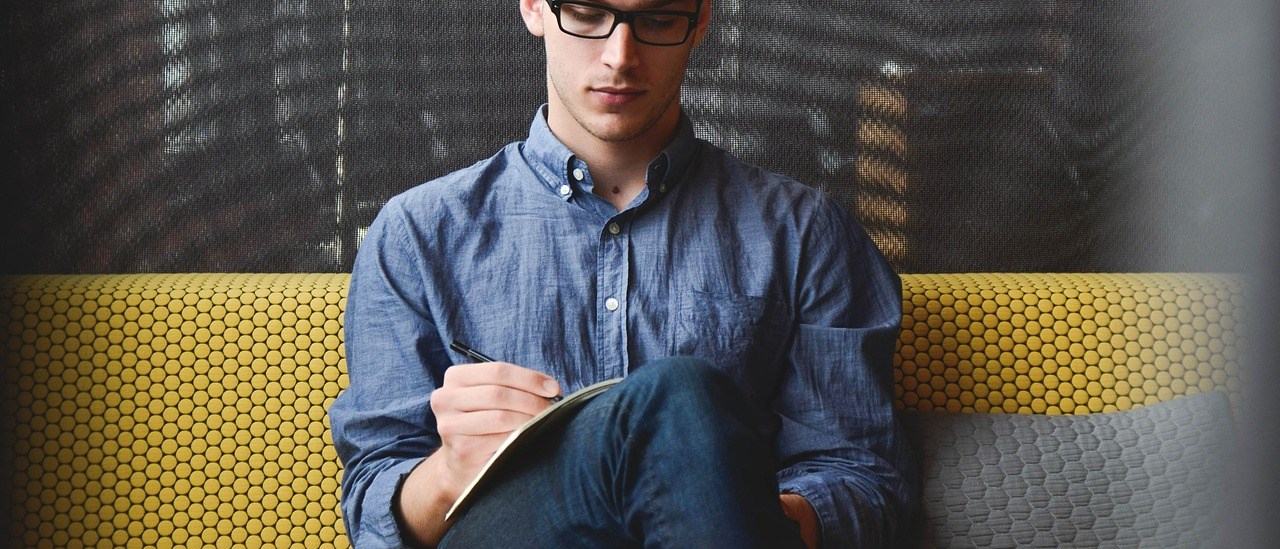Course Modules we covered:
CHAPTER 1- INTRODUCTIONS ON MICROSOFT OFFICE
- Introduction of Office
- Evolution of Programming
- Latest Version
- An Overview of Office suite
- Installing Microsoft office
- Configuration
CHAPTER 2- MICROSOFT WORD
- Getting started with Word
- Text Basics
- Formatting Text
- Saving
- Modifying Page Layout
- Checking spelling and Grammar
- Printing
- Using Indents and Tabs
- Line & Paragraph Spacing
- Working with Lists
- Adding Breaks
- Working with Columns
- Working with Hyperlinks
- Working with Shapes(Flowcharts)
- Text Boxes and Word Art
- Inserting Clip Art and Pictures
- Formatting Pictures
- Styles and Themes
- Working with Headers & Footers
- Reviewing Documents
- Working with Tables & Charts
- Smart Art Graphics
- Mail Merge
- Document Encryption
CHAPTER 3- MICROSOFT EXCEL
- Getting started with Excel
- Understanding spreadsheets
- Creating and Opening Workbooks
- Saving and Sharing Workbooks
- Cell Basics
- Modifying Columns, Rows, and Cells
- Formatting Cells
- Understanding Number Formats
- Working with Multiple Worksheets
- Using Find & Replace
- Checking Spelling
- Page Layout and Printing
- Introduction to Formulas
- Creating more Complex Formulas
- Relative and Absolute Cell References
- Functions
- Basics Tips for working with Data
- Freezing Panes and View Options
- Sorting Data
- Filtering Data
- Groups and Subtotals
- Tables & Charts
- Conditions Formatting
- Format as Table
- Working Protection
CHAPTER 4 – MICROSOFT POWERPOINT
- Getting Started with PowerPoint
- Slide Basics
- Text Basics
- Applying a Theme
- Inserting Images
- Applying Transitions
- Applying Animations
- Checking Spelling
- Presenting Slide Show
- Saving and Printing
- Modifying Lists
- Indents and Line Spacing
- WordArt And Shapes
- Modifying Themes
- Formatting Pictures
- Arranging Objects
- Animating Text and Objects
- Inserting Audios & Videos
- SmartArt Illustrations
- Hyperlinks and Action Buttons
- Working with Tables and Charts
- Reviewing Presentations
- Advance Presentation Options
- Slide Master View
CHAPTER 5 – MICROSOFT ACCESS
- Introduction to Databases
- Introduction to Objects
- Getting Started in Access
- Managing Databases and Objects
- Working with Tables
- Understanding Data Types
- Adding & Deleting Rows
- Add or Remove Fields
- Formatting Tables
- Working with Forms
- Link between Tables & Forms
- Sorting & Filtering Records
- Designing a Query
- Make table Query
- Update Query
- Delete Query
- More Query Design Options
- Creating Reports
- Advanced Report Options
- Modifying Tables
- Creating Forms
- Formatting forms
- Creating Command Buttons
- Designing Your Own Database